
14-02-2009
|
 |
Жичкаджия
|
|
Дата на присъединяване: Dec 2007
Местоположение: Бургаско
Мнения: 1,815
Благодари: 400
Получил благодарност:
301 пъти в 146 поста
Сваляния: 114
Ъплоуди: 1
|
|
 Com port мод
Com port мод
На тва чудо могат му се изкарат и два COM порта:
Цитирай:
|
Първоначално написано от http://wiki.openwrt.org/OpenWrtDocs/Hardware/Linksys/WRT54GL#head-de235b41c621bd63cc210f4bf37b7d148094e76a
Serial port
The WRT54GL has a 10 pin connection slot on the board called JP1 (JP2 on some v1.1 boards). This slot provides two TTL serial ports at 3.3V. Neither of the ports use hardware flow control, you need to use software flow control instead. Other routers may have similar connections. These two TTL serial ports on the WRT54GL router can be used as standard Serial Ports similiar to the serial ports you may have on your PC. In order to do this though you need a line driver chip that can raise the signal levels to RS-232 levels. You can not directly connect a serial port header to the board and expect it to work. That method will only work with devices that can connect to TTL serial ports at 3.3V. Connecting two which have 3.3V directly will work (TX - RX, RX - TX, GND - GND). Standard RS-232 devices cannot be directly connected which accounts for nearly all serial PC devices.
Once the modification is made you can have at most two serial ports to use for connecting devices etc. By default, OpenWrt uses the first serial port to access the built-in serial console on the router. You can connect to it at 115200,8,N,1 using a terminal program like Putty, SecureCRT or minicom for example. This is helpful because if you have problems communicating with your router this method will allow you easy access connecting over a serial console. By default this leaves you with one serial port left, however, there is a method to turn the console off giving you access to both ports if you really need them. It isn't recommended but it can be done.
Architecture
MIPS
Vendor
Broadcom
Bootloader
CFE
System-On-Chip
Broadcom 5352EKPB
CPU Speed
200 Mhz
Flash-Chip
EON EN29LV302B-70TCP
Flash size
4 MiB
RAM
16 MiB
Wireless
Broadcom BCM43xx 802.11b/g Wireless LAN (integrated)
Ethernet
Switch in CPU
USB
No
Serial
Yes
JTAG
Yes
Pin 2
3.3V
Pin 4
TX_0
Pin 6
RX_0
Pin 8
Not connected
Pin 10
GND
Pin 1
3.3V
Pin 3
TX_1
Pin 5
RX_1
Pin 7
Not connected
Pin 9
GND

|
http://www.dd-wrt.com/wiki/index.php/WR ... terface_IC
http://forums.overclockers.com.au/showt ... p?t=498176

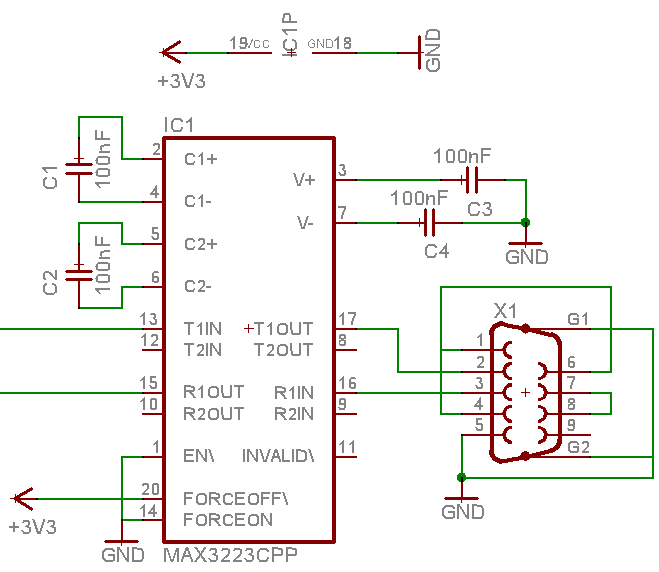
|